CPL Design Guide 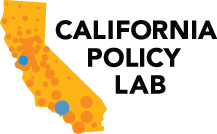
Introduction
This guide has three purposes:
- Set the expectations for data visualization at the California Policy Lab
- Provide adaptable code templates that reflect the expectations
- Outline the options you will need to further customize your exhibits
As a living document, suggestions for additions, deletions, or edits are welcome.
Guidance for All CPL Figures
- Even in draft form figures must be easy to read and understand
- Avoid using abbreviations
Titles and Notes
- In draft form use R to add titles and notes
- In publication form titles and notes should be added in the destination document (Word, Powerpoint) rather than in R
- Titles should be descriptive and include a figure number
- Notes should include information about the data: e.g., source, date range, sample selection, and sample size.
Axis Formatting
- Always include descriptive axis titles
- Use a left justified Y-axis title horizontally above the axis instead of a vertical Y-axis title
- Format percentages as whole numbers with % signs, not as decimals: 10% not 0.10
- Axis titles should be bold, axis values should not
Legend Formatting
- Use legends when two or more groups or variables are displayed
- Use variable labels instead of variable names: “Graduation Year” not “gradyr”
- In draft form place legends to the right of the figure
- In publication form, place legends within the graph if space allows, otherwise legends should remain to the right of the figure
Race-equity Considerations
- Adopted from The Urban Institute’s Applying Racial Equity Awareness in Data Visualization.
- Be purposeful in the ordering of your data; it affects how readers perceive the relationship or hierarchy between groups
- Does the study focus on a particular community? If so, present that group first
- What point are you trying to make with the data? Order the columns to reinforce it
- Consider ordering alphabetically, by population size, sample size, or effect size